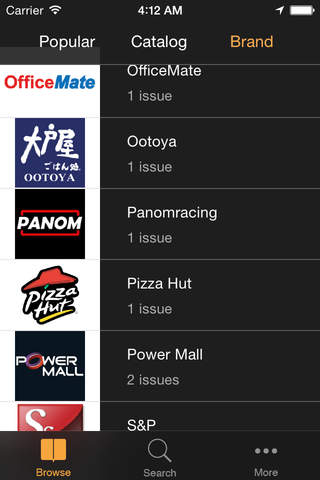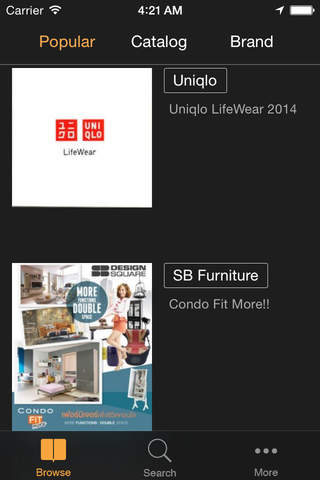
Mocha+ : รวมแคตตาล็อก โบรชัวร์ ข้อมูลร้านค้า แผนที่ร้านค้า app for iPhone and iPad
Developer: Zeekamore Co., Ltd.
First release : 13 Jan 2014
App size: 9.42 Mb
แอพ Mocha+ (ม็อคค่าพลัส) คือศูนย์รวม แคตตาล็อก/โบรชัวร์/ใบปลิว และสิ่งพิมพ์ต่างๆ รวมถึงข้อมูลสินค้าของแบรนด์ชั้นนำและร้านค้าที่มากที่สุด ทั้งในกรุงเทพฯ และจังหวัดต่างๆ ทั่วประเทศไทย ไว้ในแอพเดียว และอยู่กับคุณ ทุกที่ ทุกเวลา
แอพ Mocha+ สามารถช่วยให้คุณหาสินค้าที่ต้องการได้ง่ายๆ ผ่านคลังแคตตาล็อกที่ใหญ่ที่สุดในประเทศไทย คุณสามารถเลือกดูตามประเภทสินค้าที่ต้องการ ดูตามแบรนด์สินค้าที่ชื่นชอบเป็นพิเศษ รวมถึงสามารถ “ค้นหา” สินค้าหรือประเภทของสินค้า โดยการพิมพ์ที่ส่วนค้นหา เพื่อตรวจสอบหรือหาสินค้าที่คุณต้องการได้สะดวก แม่นยำ และรวดเร็วที่สุด
ฟังก์ชันหลัก:
• เลือกดูสินค้าที่ต้องการผ่านคลังแคตตาล็อกที่ใหญ่ที่สุดในประเทศไทย ตามประเภทสินค้า (Category) หรือตามแบรนด์สินค้าและร้านค้า (Brand)
• สามารถแชร์สินค้าที่สนใจให้กับเพื่อนๆ ผ่านทาง E-mail และ Facebook ได้
• สามารถค้นหาชื่อสินค้า ประเภทสินค้า หรือแบรนด์ ตามต้องการได้ ผ่านระบบค้นหา
• สามารถคลิกดูรายละเอียดสินค้าแต่ละชิ้นได้ โดยคลิกที่ Marker สัญลักษณ์ Mocha+ ที่อยู่ในแต่ละหน้า
• สามารถคลิกดูรายละเอียดติดต่อ หรือดูสถานที่ตั้งของร้านค้านั้นๆผ่านระบบแผนที่ได้
• สามารถแชร์สินค้าที่สนใจให้กับเพื่อนๆ ผ่านทาง E-mail และ Facebook ได้
Mocha+ is an app that gathers all brochures, catalogs, flyers and other printing advertisements from top brands and retailers in Thailand. All of this in one app with you anywhere and anytime.
Mocha+ app will help you find the thing you want very easily with our massive collection of catalog, the largest in Thailand. You can browse by the product category, by your favorite brands or by simply by “searching” for products or a kind of product with “search feature”. All are done in the easiest, most convenient way with the most up-to-date and accurate information.
Main features:
- Browse by category through the largest catalog collection in Thailand or by a list of brand’s and retailer’s name.
- Search for products, catalogs and brands in “search feature”.
- Click on a product button to see more detail of the product appeared in that catalog.
- See contact information of that brand and a map of stores.
- Share products you like with friends via E-mail and Facebook.